Journal
I am contemplating playing around with looking for example reports to customize so that I do not suffer from the same issues I experienced when attempting the PJOR. When doing the PJOR I spent about 4-5 hours just putting down six discoveries. It might be best to fill it out while going then to make a bunch of chaotic notes and screen shots and have to sift through them.
Daily Learning Recap
Hung out in Linux which I know fairly well. learned some interesting things though. Really am getting hung up on groups though. Might be over thinking it but put together a lab idea for myself to drive it home but that will have to wait for tomorrow.
Raw Notes
- A lot of this stuff in the first part of Kali linux I already know
- pwd - print working directory
- Echo can pipe into a file. Never knew that
- locate - Always forget about this
- updatedb - look into this. What else does this update other than locate. Just locate it appears
- passwd - changes passwords
- permission for files goes
- Owner → Group → Everyone else
- What do we meen by group?
- When we want to find. file with read and write access
- /tmp folder is a great place to execute files from
- chmod 777
- its all binary in order
- 4 = r
- 2 = w
- 1 = x
- first number is creator second is group, third is user.
- /etc/passwd
- a file we will see a lot when pentesting
- used to store passwords
- x shadowfile?
- gives information of users and services used on the machine
- in the below screen shot we can see the Kali user at the bottom as well as MySQL on the system
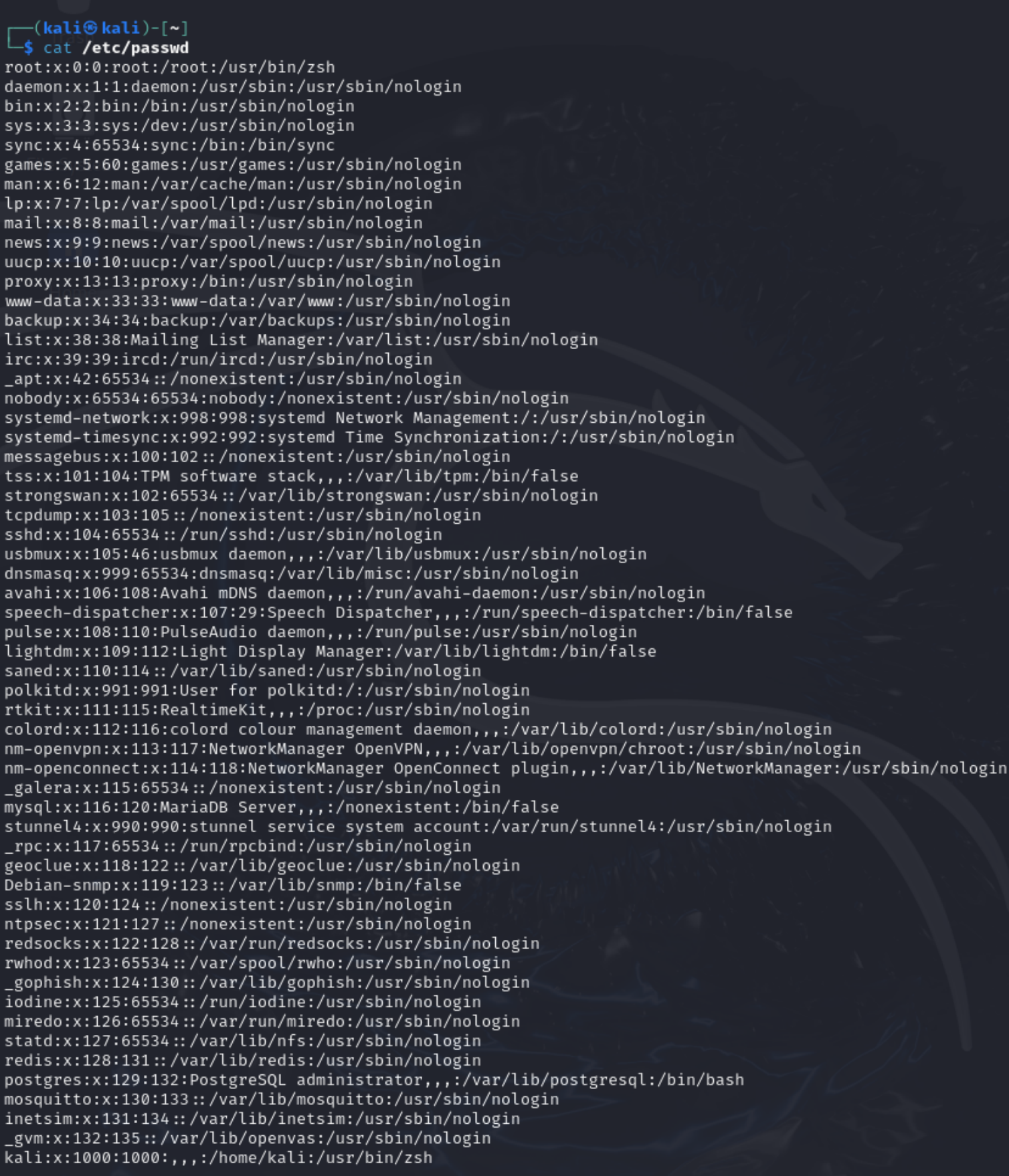
- /etc/shadow
- carries the hashes of all the passwords on the system
- The below photo shows all those processes like mysql with no hashes but we can see the hash for the kali password at the bottom.

- /etc/sudoers
- shows who has what permission to sudo
- sounds like I need to poke around /etc
- grep
- pulls out a specific string or element from a file
- todo Create a lab to demystify the group setting
- create two groups
- Create three files
- one made by a member of group 1
- one made by a member of group 2
- one for just the kali user
- what are the permissions for each file for each member of different groups?
- Why am I doing this? BECAUSE I DO NOT UNDERSTAND GROUP PERMISSIONS
- I believe the group permissions change by who you are and referencing the permissions of the group you are currently in.
- I really want to do this now but I am tired. maybe this perplexes me because I am tired.
- I think I get it but I want to be sure.
linux PJPT Network Penetration Testing #blog create a blog around that lab around file group perm